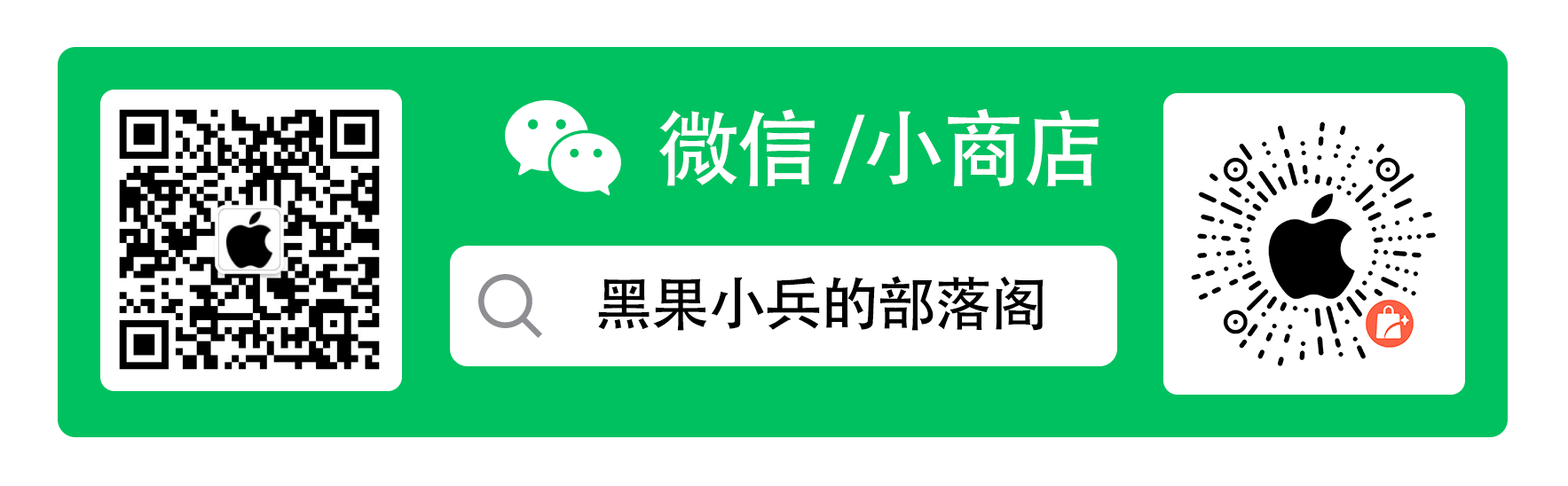Broadcom WiFi/BlueTooth BCM94352z(DW1560)的正确驱动姿势[原始方法]
黑苹果的系统安装好后的第一件事情是得让它连接上互联网,以完善其它的驱动程序。也可借此安装类似
TeamViewer或者向日葵之类的远程控制程序,让其它人通过远程的方式帮你完善系统。本文要介绍的就是教你如何驱动BCM94352z这款最常采用的无线网卡。
问题的提出:
- 在macOS Sierra上,当使用BMC94532z NGFF WiFi卡时,
AirportBrcm4360.kext不再成功加载。这个问题是由于驱动程序无法初始化fvco(频率压控振荡器)引起的。
解决方案:两种方法任选其一【我假设你的系统是10.12.x,同时也给出即将发布的10.13.x的方法】
- 使用应用程序
Clover Configurator在Clover中的KextsToPatch应用以下补丁,以使BCM94352z启用WiFi:
1 | Name: AirPortBrcm4360 |
- 可以使用文本编辑器直接打开
config.plist,将下面的内容粘贴到<key>KextsToPatch</key>里
1 | <dict> |
它看起来是这个样子的: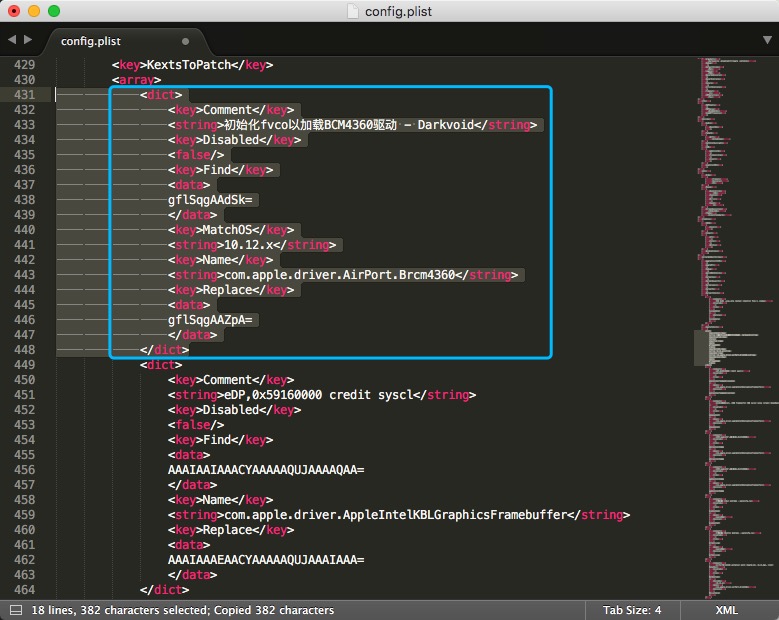
config.plist文件的修改到此结束
现在BCM94352z的WIFI应该已经可以工作了,你甚至都不需要添加仿冒WIFI的设备ID。当然,在重启前,还要重建一下系统的缓存,命令为:
1 |
|
重启你的系统,检查WIFI是否工作正常。
驱动你的蓝牙
Clover设置:
- 使用应用程序
Clover Configurator在Clover中的KextsToPatch应用以下补丁,以使BCM94352z启用蓝牙:
1 | Name: IOBluetoothFamily |
- 可以使用文本编辑器直接打开
config.plist,将下面的内容粘贴到<key>KextsToPatch</key>里
1 | <dict> |
驱动:
下载:RehabMan-FakePCIID RehabMan-BrcmPatchRAM AirportBrcmFixup
- 将文件
BrcmFirmwareData.kext和BrcmPatchRAM2.kext复制到/EFI/CLOVER/kexts/Other目录下 - 将文件
FakePCIID_Broadcom_WiFi.kext和FakePCIID.kext复制到/EFI/CLOVER/kexts/Other目录下 - 将文件
AirportBrcmFixup.kext复制到/EFI/CLOVER/kexts/Other目录下,由于AirportBrcmFixup.kext是依赖于Lilu运行的插件,所以还需要检查该目录下必须存在Lilu.kext - 包括这些文件的目录看起来是这样的:

当然,在重启前,还要重建一下系统的缓存,命令为:
1 | sudo rm -rf /System/Library/Caches/com.apple.kext.caches/Startup/kernelcache |
重启你的系统,检查蓝牙是否工作正常。
写在最后
这是驱动BCM94352z(DW1560)的基础设置,还有些高级设置需要各位多爬帖。